INTRODUCTION
This tutorial will browse you through connecting an LED and controlling(On/Off) it via Bluetooth.
Materials Required,
- Arduino Uno Board
- (1x) LED
- (1x) HC-05 or HC-06 Bluetooth Module
- Arduino terminal app on Android
 |
| HC-06 Bluetooth Module |
Setup :
- Connect VCC on HC-06 to 5V pin on Arduino Board.
- Connect GND on HC-06 to GND pin on Arduino Board.
- Connect TXD on HC-06 to TX pin on Arduino Board.
- Connect RXD on HC-06 to RX pin on Arduino Board.
- Connect positive pin on LED to pin 13 on the Arduino Board.
- Connect negative pin on LED to GND pin on the Arduino Board.
- Connect Arduino Board to PC via USB
- Upload the following code.
- Download Arduino Terminal app on Android Phone.
- Connect to HC-06 using Arduino Terminal app.
- Enter 'n' to switch on LED.
- Enter 'f' to switch off LED.
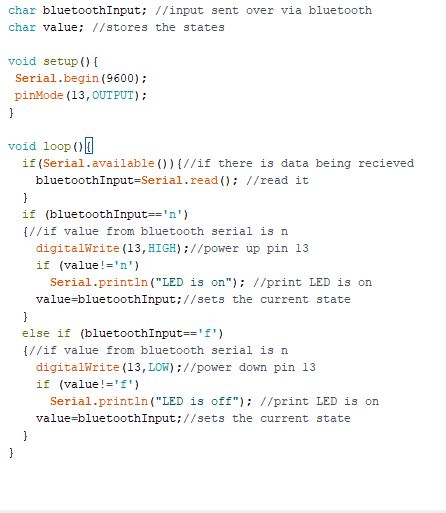 |
| Arduino Code |
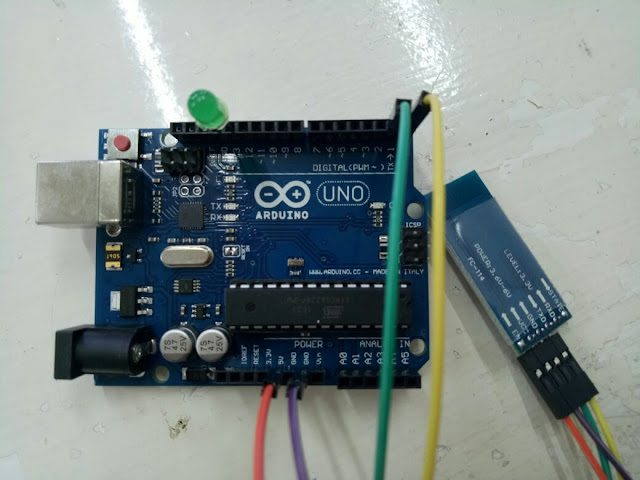 |
Connecting HC-06 Bluetooth Module to Arduino Uno Board
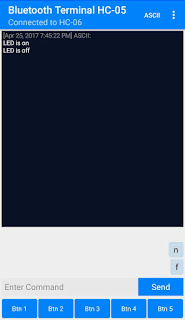 |
| Android Terminal Application |
|

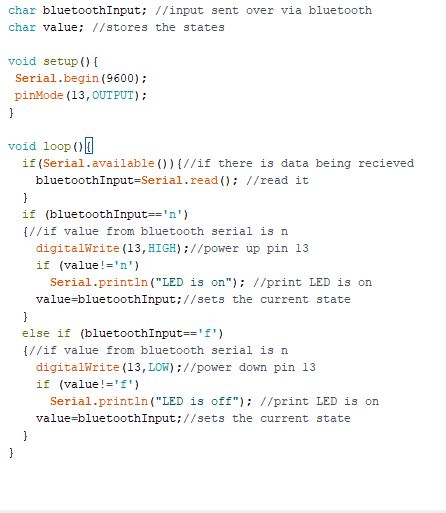
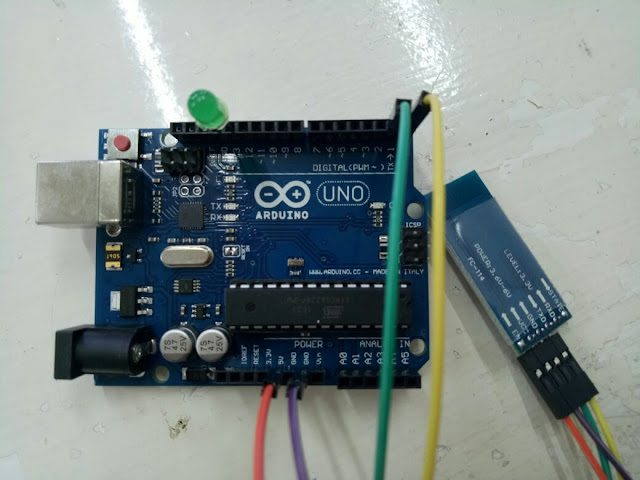
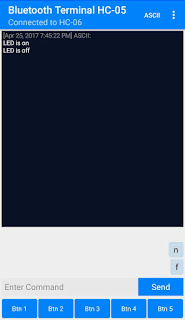


Had a good idea about the materials and clear steps to follow.
ReplyDeleteThank you!!
Great article and easy to understand for beginners
ReplyDeleteGreat article easy to understand thanks!
ReplyDeleteNice article keep it up bro
ReplyDeletenice work buddy
ReplyDeletegreat work
ReplyDeleteSuch a great article
ReplyDeleteKeep it up......